There is a new version called We-Vibe Sync 2 that now works with the improved We-Vibe App. When combined with We-Connect, We-Vibe provides a revolutionary collection of sex toys that can be operated remotely through the free We-Connect app, bringing digital intimacy to the next level.
Pair your favorite We-Connect Sync toy with your mobile, start a video call, then monitor each other’s vibrators and pleasure – even if you’re in a different continent. Since its introduction, the We-Connect app has helped millions of people to connect.

| Power: | 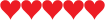 (5.0 / 5) (5.0 / 5) |
| Noise: | 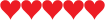 (5.0 / 5) (5.0 / 5) |
| Material: | 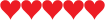 (5.0 / 5) (5.0 / 5) |
| Design/Size: | 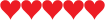 (5.0 / 5) (5.0 / 5) |
| Experience: | 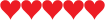 (5.0 / 5) (5.0 / 5) |
| Price: | 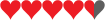 (4.5 / 5) (4.5 / 5) |
| Controls: | 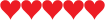 (5.0 / 5) (5.0 / 5) |
| App: | 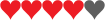 (4.0 / 5) (4.0 / 5) |
| Average: | 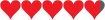 (4.8 / 5) (4.8 / 5) |
Simultaneous G-spot and clitoral stimulation; perfect addition to a more sensual intercourse
You can buy this vibe from:
How to sync with the We-Vibe app?
Firstly, you’ll need to install the We-Connect app – it is free for Android and iOS users. Just go to the Google Play Store or The App Store, find the app, and click on the install button. The installation process takes about a minute.
After installing the app, you need to make sure the phone you are about to control your toy with is successfully connected to Bluetooth. Then, turn on your location – this feature is needed so that the Bluetooth can pair easily with your toy.
The last thing you need to do is connect your We-Vibe Sync vibrator to the We-Connect application. This is only possible when your toy is ON.
To turn on Pairing Mode on your Sync, press the raised button on top and hold it for 5-6 seconds, it will vibrate 3 times, indicating that the We-Vibe Sync is in pairing mode. In my personal experience, the closer the Sync and the phone, the faster the connection is established.
When you enter the We-Connect app you should see a screen that prompts you to connect a toy with big button like this.
The first time you are connecting your toy you will get a prompt for pairing like this:
Click on Pair & connect.
Then on the next prompt click Pair and you should be connected to the We-Vibe Sync.
If something goes wrong or the app searches too long for your vibe, you can close the We-Connect app and open it again and start the pairing.
Last resort is to uninstall the app and install it again and follow the steps. Eventually it should work.
Pro tip: Place the vibrator on the left side of your phone while trying to connect.
How to sync a We-Vibe remote?
You don’t need to additionally sync the remote of Sync with the vibrator. It is synced by default. If your remote doesn’t work, make sure your bluetooth controlled vibrator is not connected to your phone. If it is, you’ll need to disconnect it first. Also make sure your We-Vibe Sync is charged. I have a detailed article on how to use the remote with Sync.
We-Vibe Sync: How to pair the app with a partner?
Both partners need to download the free We-Connect app and have it installed on their mobile devices.
The person who has the vibrator needs to pair the vibrator with their phone.
Then, they need to click the ‘person+’ icon at the top middle of the screen(circled in red).
They need to click on the ‘Yes, I Want To Connect To A Partner’ button and then click on the ‘Connect A Partner’ button. This will open a screen with messaging apps and you need to select your favorite one to send the invite link to your remote partner. Once the remote partner receives the link, he needs to click on it and push the ‘Connect To Lover’ button.
If they are connected to another partner through the We-Connect app, they with have to disconnect from him/her.
You can remove your partner by clicking on the hamburger menu at the top left corner, then click on ‘Settings’, then click on ‘Remove Partner’.
The remote partner needs to click the person with the green dot (which indicates that your partner is online), then the partner with the vibrator will receive a pop-up message that says “Your Partner Wants To Connect’ They will have control of the vibe”. You need to click ‘Yes’. Then your session will begin and the chat menu will appear.
There, you can send text messages, pictures, videos, or call.
If the remote partner wants to control the We-Vibe Sync vibrator, he/she needs to click at the top left corner. This will open the patterns menu, the start or stop the vibrator button, and if they click on the patterns menu, they can easily create their own patterns of vibration.
The We-Connect data transmissions are encrypted and protected on secure servers. However, you need to remember that this is the internet, so don’t share anything that could make you feel embarrassed later.
A full ‘how to’ guide on We-Vibe Sync you can read here.
Check We-Vibe Sync’ price: We-Vibe

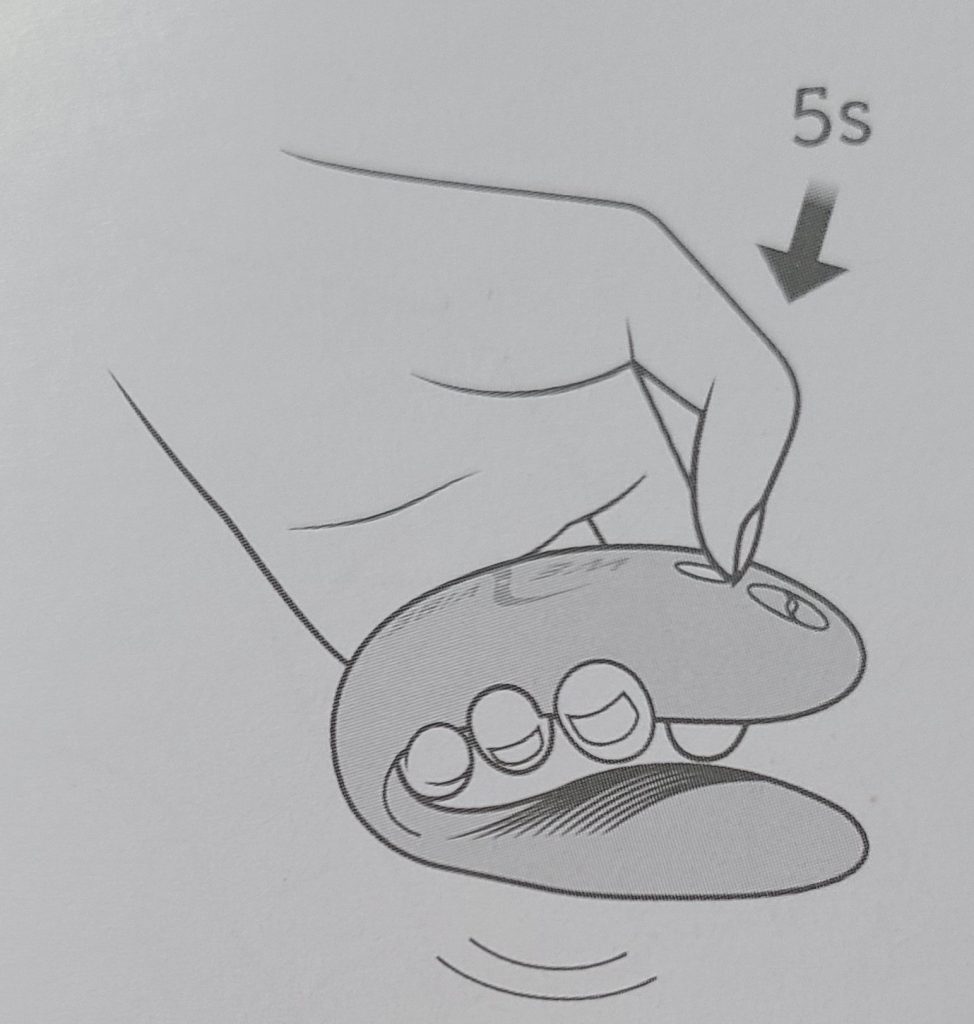
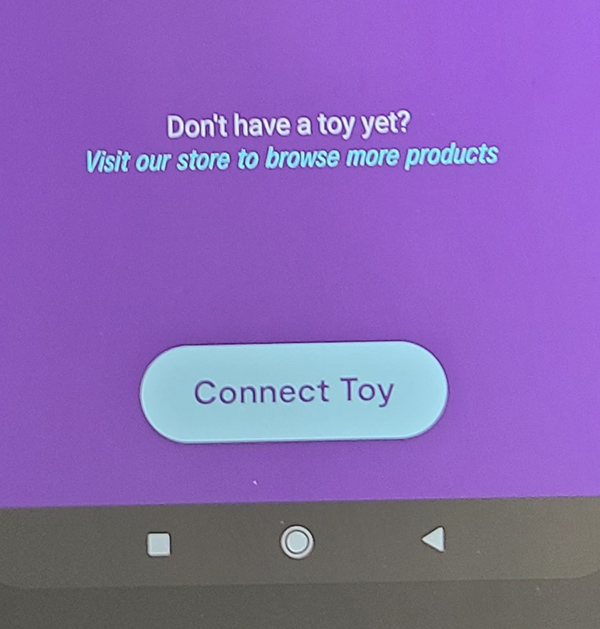
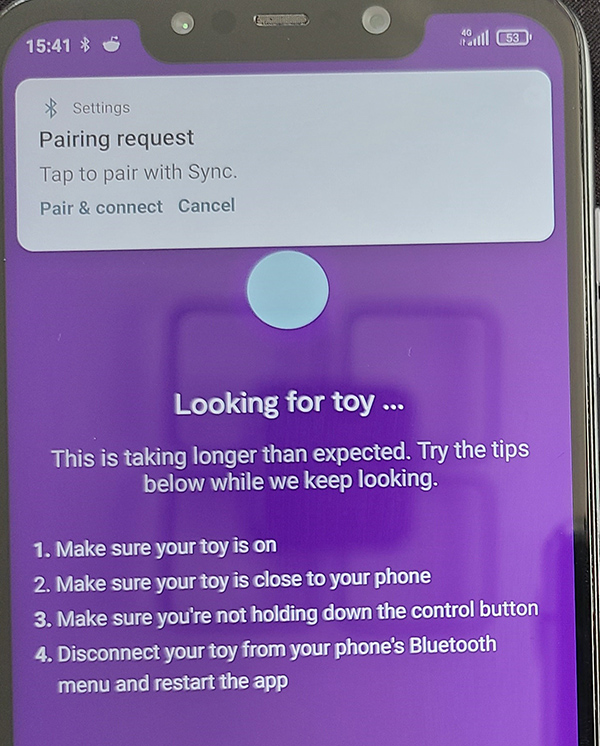
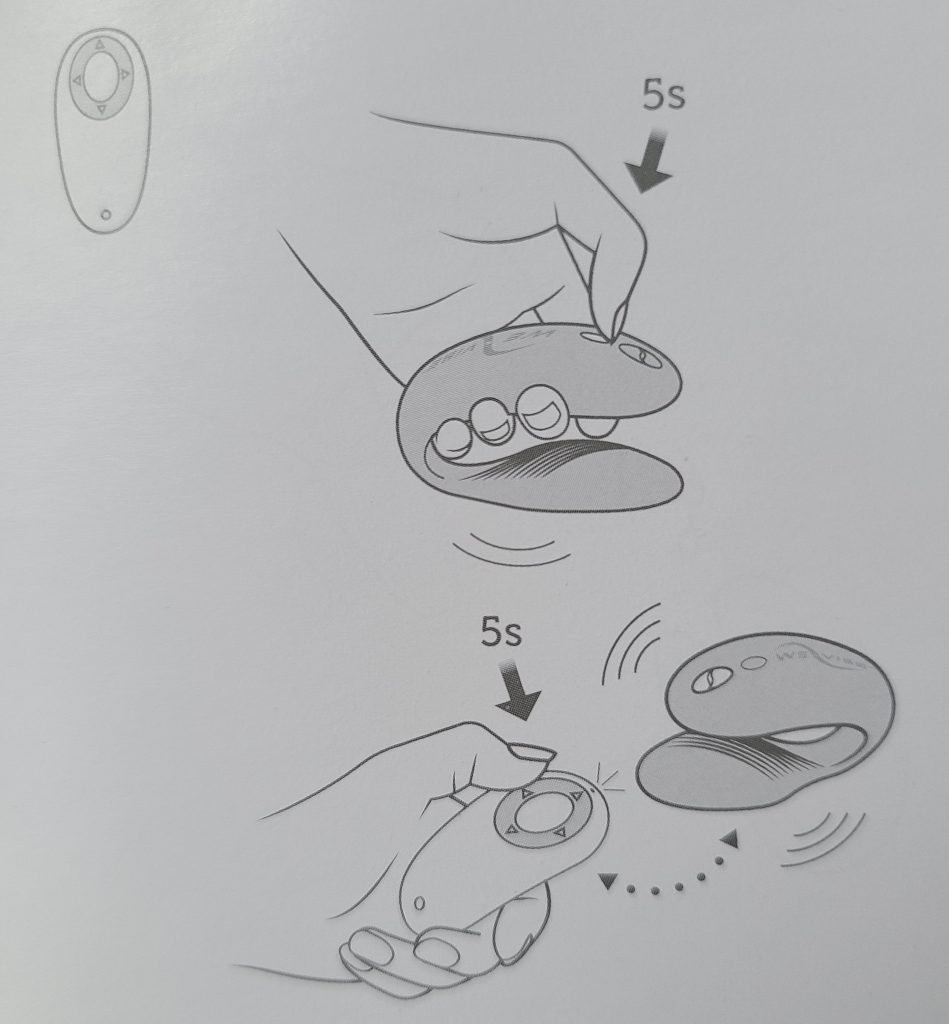
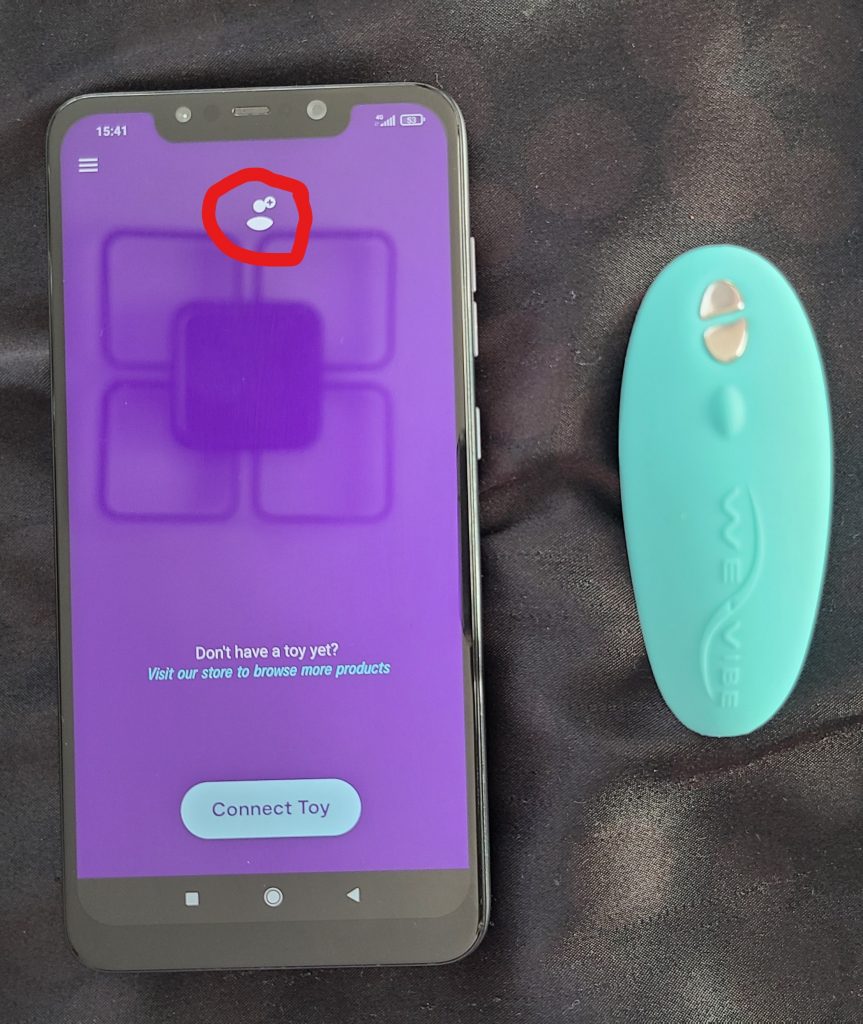
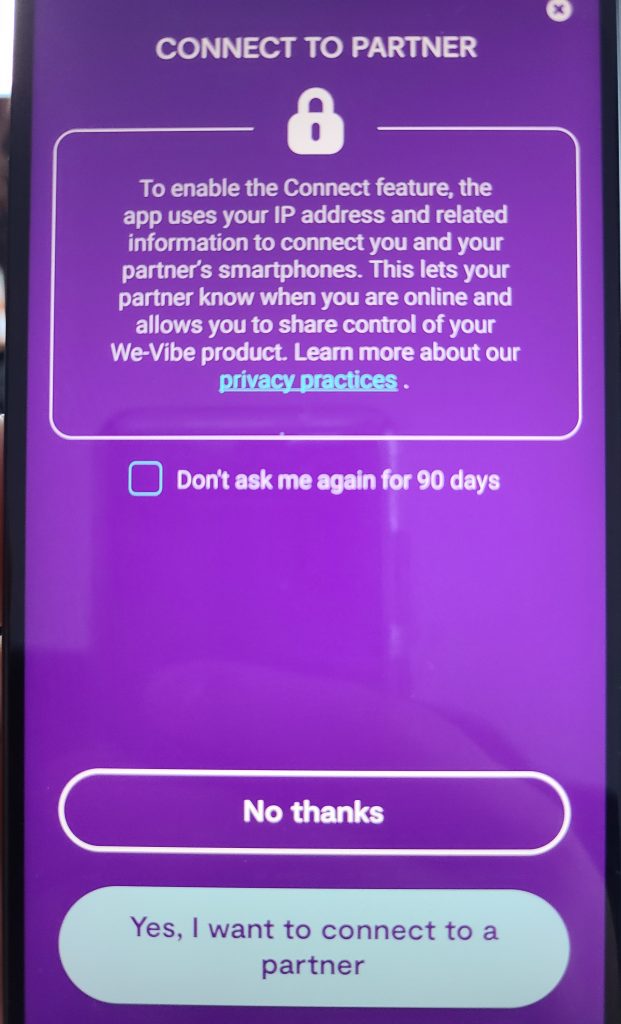
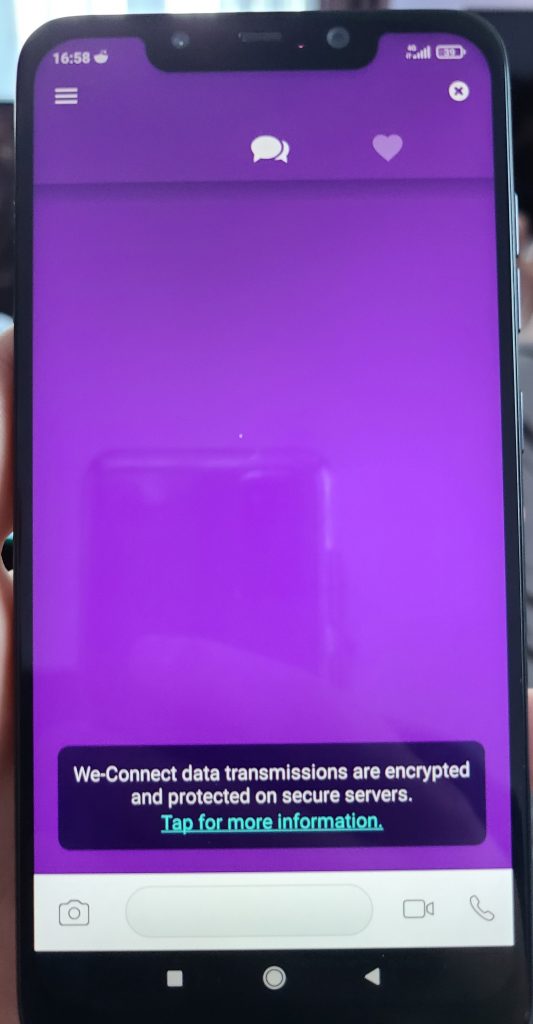
It is unclear from FAQ re: Pending Invites. Is there a timeline for accepting? Will the partner be auto deleted if pending request is not accepted?